Hi, I’m Shahzad Ahmad Mirza.
Over the past 20+ years of working with individuals, freelancers, and businesses in Pakistan, I’ve realized one universal truth: tax season is only stressful if your documents are a mess.
Filing your income tax return through the FBR IRIS system is already technical — but trying to do it without well-kept receipts, payment proofs, and income records? That’s a disaster waiting to happen.
Whether you’re salaried, self-employed, or running a small business, this guide will walk you through exactly how to organize your receipts and financial records — the way I coach my clients and students.
Let’s set you up for a stress-free tax season.
Why Organizing Your Tax Records Matters (More Than You Think)
You might think “filing taxes” is all about entering numbers into IRIS. But those numbers must be backed by evidence.
And here’s what that looks like:
- Bank statements that match declared income
- Rent or salary receipts that justify expenses
- Donation slips or utility bills that prove tax credits
- Sales records and invoices if you run a business
Without them, your tax return can be flagged for an audit, marked as incomplete, or — worse — result in a penalty under Section 182 of the Income Tax Ordinance.
Organized records aren’t just nice to have. They’re your first line of defense.
What You Need to Organize for Tax Season
Before we talk systems and tools, let’s list exactly what kinds of documents you should collect and organize throughout the year.
For Salaried Individuals:
- Salary certificates or slips from your employer
- Bank statements for all accounts
- Tax deduction certificates from banks or employers
- Investment dividend vouchers
- Receipts for zakat, donations, or education expenses
- Property or vehicle-related tax payments
For Freelancers and Business Owners:
- Invoices issued to clients
- Payment receipts or bank credits from freelance platforms like Upwork or Payoneer
- Utility bills (electricity, internet, etc.) for office/home
- Receipts for advertising, tools, subscriptions
- Sales and purchase invoices
- Cash memos, petty expense logs
- Tax already deducted by clients (withholding tax)
Everyone Should Also Track:
- Your NTN and STRN certificates
- Previous years’ tax returns and wealth statements
- FBR notices, if any
- PSIDs and CPRs (payment confirmation receipts)
That’s the core.
Now let’s talk about how to organize all of this without losing your mind.
Step 1: Go Digital – But Don’t Ditch Paper
This is 2025 — and yet, I still meet clients who hand over tax data in plastic bags filled with stapled receipts. Don’t be that person.
Here’s my recommendation:
- Scan every document the moment you get it. Use a scanner or a mobile app like Adobe Scan or CamScanner.
- Store each document in labeled folders on your computer and cloud drive:
- /2024-25 Income/
- /2024-25 Expenses/
- /Bank Statements/
- /Invoices/
- /Medical/
- /Zakat and Charity/
- Keep paper copies of critical documents like property ownership, NTN, signed contracts — stored in a waterproof file.
Pro tip: Create a backup folder on Google Drive or Dropbox. Losing your tax records to a hard drive crash is painful and unnecessary.
Step 2: Use a Record-Keeping System That Works for You
You don’t need to buy expensive accounting software. But you do need a simple method that helps you categorize and track your financial activity.
If you prefer manual:
- Use Excel or Google Sheets with monthly tabs
- Create columns for:
- Date
- Type (Income, Expense, Deduction)
- Description
- Amount
- Paid via (Cash/Bank)
- Proof File Name
If you prefer automation:
- Try Vizibill – a Pakistani expense management app
- Or use basic QuickBooks, especially if you run a small business or startup
Whichever system you use, make it a habit to update it every week. Don’t wait until September to figure out what you spent in March.
Step 3: Track Withholding Taxes Throughout the Year
Here’s a secret that’ll save you serious money:
Withholding taxes — those little deductions on your bank transactions, electricity bills, or contractor payments — are adjustable when you file.
But only if you track them.
To do that:
- Log in to your IRIS profile
- Go to the “Taxpayer Profile > Payments/Deductions” section
- Export the data into Excel — this shows how much tax has already been deducted
Cross-check these with your bank statements, CPRs, and invoices to ensure everything aligns.
If you miss this step, you could pay more tax than you need to — or worse, miss a refund.
Step 4: Prepare Your Wealth Statement in Advance
Every year I see panic around one specific thing: the wealth statement.
People think it’s optional. It’s not.
If you’re a salaried person, freelancer, or business owner — and your income is taxable — you are required to submit a Statement of Assets and Liabilities with your return.
You need to declare:
- Cash in hand
- Bank balances
- Gold and personal assets
- Vehicles
- Property
- Business inventory or investments
Start preparing this throughout the year — not in a last-minute frenzy. Use a spreadsheet to update your assets quarterly, and include depreciation where applicable.
Not only will this make filing easier, but if you ever face an audit, your organized wealth history will save you.
Step 5: Use Technology to Stay Organized Year-Round
If you’re like most people, you won’t remember which expense belonged to what category six months from now. That’s why using technology for real-time record-keeping is a total game-changer — and I highly recommend it to my clients.
Here are a few tools that work great in Pakistan:
- Vizibill.pk: A local bookkeeping solution tailored for Pakistani businesses. Lets you track income, expenses, and taxes.
- Trello: Set up visual boards to organize income, expense categories, and receipts by month.
- Google Drive or Dropbox: For storing scanned receipts, PSIDs, invoices, and copies of filed returns.
- Google Sheets: Ideal if you want something free, accessible from anywhere, and easy to share with your tax advisor.
- QuickBooks or Xero: Best for businesses. Offers automated bank feeds, invoice tracking, and GST (if applicable).
What matters is not what tool you use — but that you use it consistently.
You should be able to answer this question anytime:
“Can I pull up my March 2024 electricity bill and contractor invoice in under 2 minutes?”
If not, it’s time to systemize.
Step 6: Watch Out for These Common Mistakes
Organizing receipts sounds easy in theory, but in practice, these are the most common traps I’ve seen people fall into:
❌ Only organizing at tax time
Waiting until September to start searching through old drawers and inboxes is a recipe for frustration. Start now. Update weekly or monthly.
❌ Not labeling receipts or files
You scan a receipt but name it “IMG_4592.pdf”? That’s useless in 3 months. Instead, use clear names:
2024-04-Rent-Bill.pdf2024-06-Fiverr-Invoice.png2025-PSID-TaxPaid.pdf
❌ Not matching receipts with bank payments
FBR may question cash-based payments. For deductions to be valid, there should be a traceable payment method — preferably via bank or mobile wallet.
❌ Losing paper receipts
Heat-printed receipts fade, tear, and vanish. Scan them immediately, store in cloud folders, and file physical copies if required (property, high-value purchases).
❌ Forgetting to save FBR acknowledgments
After filing your tax return, FBR generates a submission acknowledgment, which is proof that your return was filed on time. Keep that PDF safe — especially if you’re applying for ATL inclusion or facing an audit.
Step 7: Organizing for Different Professions
Because I work with such a variety of clients — from salaried professionals to real estate investors — I know that one size doesn’t fit all.
Here’s how to tailor your record-keeping by profession:
🔹 For Salaried Employees:
- Create a “2024-25” folder with subfolders for:
- Salary slips
- Bank statements
- Tax deduction certificates from employer or banks
- Donation/Zakat/education receipts
- Keep digital and physical backup of any FBR notices or returns
🔹 For Freelancers:
- Maintain freelance invoices per client
- Match them with Payoneer/Bank deposits
- Save withholding tax certificates from platforms (e.g., Fiverr’s annual tax summary)
- Track subscriptions: Canva, Adobe, domains — they’re deductible
🔹 For Small Business Owners:
- Use proper invoicing — not handwritten slips
- Record purchase receipts with vendor details
- File GST (if registered) with backup documents
- Separate business and personal expenses
🔹 For Property Investors:
- Maintain full chain of documents for each purchase/sale
- Keep tax payment slips (withholding tax, advance tax)
- Save rent receipts and utility bills if declaring rental income
Step 8: What If You’ve Lost Receipts?
If you’re reading this in panic because you’ve already misplaced past receipts — take a breath. You still have options:
- Request duplicates: Vendors often keep digital copies of invoices. Ask politely.
- Use bank statements as proof: For utilities, rent, or recurring expenses — if you paid via bank, that may be enough.
- Sworn affidavit: In extreme cases, some expenses may be justified through affidavits or self-declared explanations (with caution).
- Declare conservatively: If you lack proof, avoid over-declaring expenses just to lower tax. It’s not worth the audit risk.
Moving forward, make it a rule to scan and store every receipt within 24 hours of the transaction.
Step 9: Use FBR Tools to Stay Synced
Most people don’t realize this, but FBR now offers tools that can help you track your tax activity:
- FBR Tax Asaan App: Check your ATL status, file basic returns, and track notices.
- IRIS Portal: Download tax deduction reports, refund status, past return copies.
- PSID system: Track payment slips, CPR status, and generate new challans.
Check your IRIS account once a month, just like you check email. You’ll spot tax deductions, notices, or system alerts before they become an issue.
Final Thoughts: Clean Records = Calm Filing
Let me be real with you: if your receipts and records are well-organized, tax season isn’t scary — it’s strategic.
You can file faster. Pay less tax. Claim refunds. And if FBR ever audits you? You’ll be ready, not rattled.
And you don’t have to figure it all out on your own.
If you need expert support in organizing your documents, preparing your wealth statement, or filing your tax return properly — I highly recommend reaching out to the team at TaxAdvisor.pk. They specialize in tax consulting, compliance, and audit support for individuals and small businesses in Pakistan.
Keep your records sharp, and filing will always be smooth.