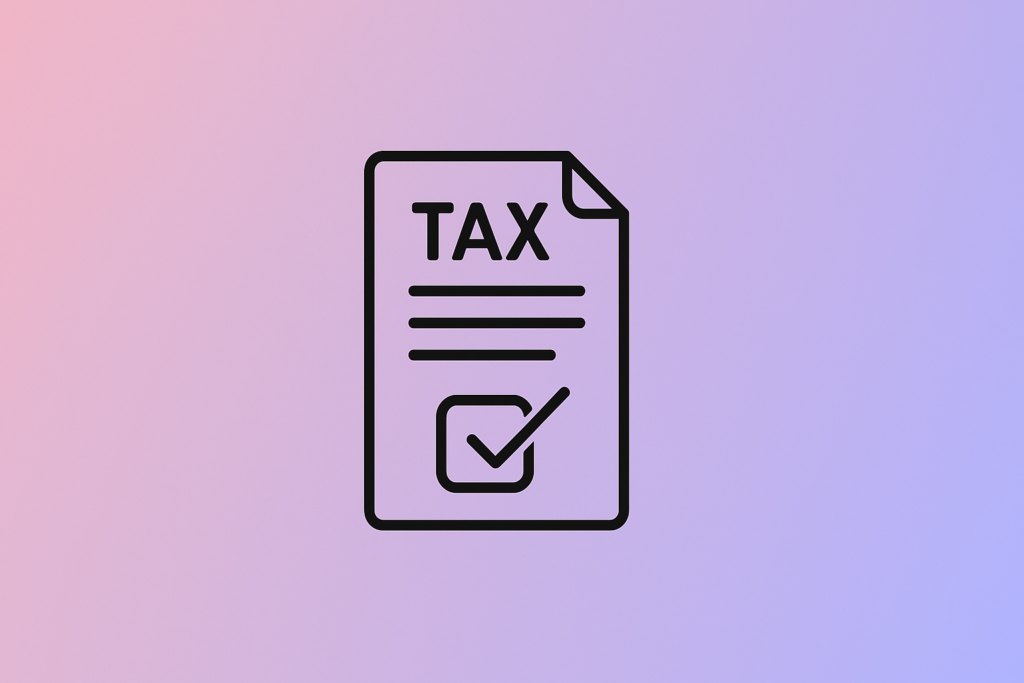Hey, Shahzad here.
If you’ve ever stared blankly at the FBR IRIS portal, wondering what the heck goes where… trust me, you’re not alone.
I’ve coached salaried individuals, freelancers, and small business owners across Pakistan — and almost every one of them felt overwhelmed the first time they tried to file their tax return online.
And I get it. The portal isn’t exactly user-friendly. No tooltips. No helpful reminders. And let’s not even talk about the confusing form numbers.
But here’s the good news.
Once you know how to navigate the IRIS system, filing your return takes less than an hour — and it can save you serious money in refunds, penalties, and overpaid tax.
In this guide, I’ll walk you through exactly how to file your income tax return on FBR IRIS, step by step, in plain language.
By the time you finish reading this, you’ll be able to log in, complete your tax return, and confidently hit that “Submit” button — even if it’s your very first time.
Let’s get started.
Why Filing Your Tax Return is More Than Just a Legal Requirement
Before we dive into the step-by-step, let me give you a little context — because a lot of people ask me, “If my employer deducts my tax or I don’t make much income, do I really have to file?”
Here’s the truth: filing your return is not optional.
Whether you’re:
- A salaried employee
- A freelancer earning through Payoneer or Upwork
- A small business owner
- A student receiving rent or pocket income
- Or just someone with a bank account receiving interest
You’re legally required to file your annual return if you fall under the definitions outlined in Section 114 of the Income Tax Ordinance, 2001.
But filing isn’t just about staying compliant. It’s how you:
- Get listed in the Active Taxpayer List (ATL)
- Pay lower withholding taxes on banking, property, and vehicles
- Claim refunds for excess tax deducted by banks or your employer
- Build a verifiable financial footprint for loans, visas, and investments
- Avoid hefty fines or penalties for late or non-filing
If you’re serious about managing your finances in Pakistan, this is your first big move.
Now let me walk you through it.
Before You Begin: What You Need to File Your Return on IRIS
Let’s not jump in blind. First, you need to gather some basic information and documents.
Here’s a quick checklist I recommend to all my clients before touching the IRIS portal:
- ✅ Your CNIC
- ✅ A registered IRIS account (if you haven’t signed up, register here)
- ✅ Salary certificate (for salaried individuals)
- ✅ Bank statements showing withholding tax
- ✅ Tax deduction certificates from your bank
- ✅ Records of rental income, freelance earnings, or business income
- ✅ Investment and insurance certificates for claiming deductions
- ✅ Utility bills, school fee receipts (for certain deductions)
- ✅ A working email and mobile number (linked to your CNIC)
This is your tax filing toolbox.
Once you have these ready, filing becomes much smoother.
Let’s head to IRIS.
Step 1: Log in to the FBR IRIS Portal
Start by visiting the IRIS Portal. Your username is your CNIC number (without dashes), and you should’ve received your password when you registered.
Forgot it? No worries — just click “Forgot Password” to reset.
Once logged in, you’ll land on the IRIS dashboard — your central hub for everything tax-related.
Don’t be intimidated by all the tabs. You’ll only need a few of them.
Click on “Declaration”, then choose “Income Tax Return” for the current tax year (e.g., 2025).
You’ll now see a list of sections you need to fill in.
Let’s break them down one by one.
Step 2: Fill Out Your Personal Information
Click on the “Personal Info” tab.
Make sure all the pre-filled fields are accurate — especially your:
- Full name
- CNIC
- Mobile number
- Address
- Residential status
If anything is outdated, update it now.
Mistakes here can delay your ATL listing or trigger mismatches during verification.
Step 3: Declare Your Income
Now head to the “Employment” or “Business” section, depending on your income type.
For Salaried Individuals:
Click “Salary” and enter:
- Your gross annual salary (as per your salary certificate)
- Tax deducted at source (TDS by employer)
- Allowances (if applicable)
For Freelancers / Self-Employed:
Under “Income from Business,” declare your:
- Total receipts (foreign and local)
- Net profit (after deducting legitimate expenses like internet, rent, tools)
Tip: Make sure foreign income is remitted through banking channels — it qualifies for exemptions in many cases.
For Rental Income:
Declare your:
- Monthly rent received
- Applicable deductions (maintenance, property tax)
- Tenant details (if applicable)
Once this section is complete, IRIS will calculate your total income.
Now let’s move to deductions.
Step 4: Claim Deductions and Tax Credits
Click the “Tax Credits and Deductions” tab.
Here’s where you enter values for:
- Voluntary Pension Scheme contributions
- Life insurance premiums
- Zakat or approved charity donations
- Education expenses for children
- Investments in mutual funds
Each section is self-explanatory, but if you’re unsure, consult the FBR help section or a tax consultant.
These credits can significantly reduce your taxable income.
Step 5: Add Withholding Taxes Paid
Navigate to “Adjustable Tax / Withholding” section.
You’ll enter:
- Tax deducted by your bank on transactions or profits
- Mobile phone recharge tax (yes, that’s deductible!)
- Advance tax on vehicle token or property deals
- Any excess tax deducted by your employer
Use the deduction certificates from your bank or mobile provider to enter accurate figures.
Once done, IRIS will calculate if you owe more tax — or if you’re due for a refund.
Step 6: Fill Out the Wealth Statement (Form 116)
This is the section that most people skip — and end up not showing up on the Active Taxpayer List.
Even if you have a single bank account and no investments, you are still required to submit your Wealth Statement, also known as Form 116.
So, what is a wealth statement?
It’s simply a declaration of:
- The assets you own (cash, bank balances, vehicles, property)
- Any liabilities (loans, credit card balances, borrowings)
- Your net worth
- How your wealth changed compared to the previous year
Here’s how to do it:
- Go to the “Statements” tab inside IRIS
- Open Form 116 – Wealth Statement
- Under the “Assets” section, declare:
- Bank balances (total in all your accounts as of June 30)
- Vehicles owned (make, model, year)
- Any property or plot (even if not fully paid off)
- Cash in hand, jewelry, investments, etc.
- In “Liabilities,” enter:
- Loans taken from banks or family
- Credit card debts
- Under “Personal Expenses,” you estimate your yearly spending on:
- Rent or mortgage
- Utility bills
- Groceries
- School fees
- Travel, entertainment, donations
This allows the system to calculate your net wealth, compare it with the previous year, and check if the increase in assets matches your declared income.
If this doesn’t match up, it can raise a red flag — especially if you own assets far above your declared earnings.
Always be honest but logical here. It’s not about being “perfect” — it’s about being reasonable and transparent.
After filling everything, click “Save”, then “Submit.”
Now you’re 95% done.
Step 7: Review, Submit, and Generate Acknowledgment
Before hitting that final Submit button on your return, stop for a moment and review.
Check these:
- Did you enter the correct income type and amount?
- Are your tax deductions accurate?
- Did you include all withholding taxes paid (especially from banks)?
- Have you filed and submitted the Wealth Statement?
Now go ahead and submit your return.
Once submitted, IRIS will generate:
- An Acknowledgment Receipt (download this)
- A Wealth Reconciliation Statement
- Your updated Taxpayer Profile
Download and save these PDFs. Keep them in your Google Drive, Dropbox, or computer folder labeled “Tax 2025.” You’ll thank yourself later.
These documents prove that your return has been filed — which is helpful for:
- Applying for loans
- Visa interviews
- Property transfers
- Legal protection
Need to Edit or Fix Something? Here’s How
Let’s say you submitted the return and realized you missed some bank tax or forgot an expense.
No panic.
FBR allows you to revise your return within a set time period (usually within 5 years) under Section 114(6) of the Income Tax Ordinance.
Here’s how:
- Log back into IRIS
- Go to your “Filed” return
- Click “Revision” → Edit the necessary fields
- Submit again
- Download the new acknowledgment
Just make sure you have valid justification if FBR ever asks why it was revised.
I’ve helped dozens of clients revise their returns — and in many cases, it led to higher refunds or corrected under-reporting that could’ve caused penalties.
What Happens After Filing?
So you’ve filed your return — what now?
Here’s what to expect:
- You’ll be automatically added to the Active Taxpayer List (ATL) within 7 to 14 days.
- If you overpaid, FBR may issue a refund — though it can take anywhere from 2 to 6 months, depending on volume and bank verification.
- If something looks inconsistent, FBR might send a notice via IRIS — so check your portal weekly during filing season.
Also: save all your receipts, especially your bank tax deduction certificate. If FBR ever questions your refund, you’ll need to provide it.
Bonus Tip: Automate Next Year’s Filing
Here’s a little professional secret: Keep a monthly tax log.
Create a simple Excel sheet or Google Doc, and track:
- Salary received
- Bank charges and tax deductions
- Freelance payments
- Rental income
- Donations, investments, insurance
Doing this monthly takes just 5 minutes — and when tax season rolls around, you’ll be done in 1 hour instead of 5 days.
I recommend tools like:
- Google Sheets
- Wave Accounting (Free)
- Your bank’s mobile app for tax certificates
Being organized is how you avoid audits, unlock refunds, and get ahead financially.
Final Thoughts: Filing on IRIS is a Skill You’ll Use Forever
Let’s be real — Pakistan’s tax system isn’t perfect. IRIS can be glitchy. The terms are confusing. And help is often hard to find.
But if you’ve followed this guide, you now know more than 90% of filers out there.
You’ve got the tools to:
- Log in to IRIS
- Prepare your documents
- File income and wealth details
- Submit your return
- Fix mistakes
- Track your ATL status
And most importantly — you’re now building a financial track record that’ll serve you for life.
Filing taxes isn’t just for the system. It’s for you. It’s how you reclaim control of your income, reduce your liability, and operate as a confident, responsible citizen.
Still unsure or want help?
You’re not alone. I help individuals and businesses every week with hands-on tax filing support at TaxAdvisor.pk. Whether you want to learn the ropes or just get it done fast and right — we’ve got you covered.
Because tax season doesn’t have to be stressful. It can be strategic.
And you’re already ahead of the curve.